Sure you can use the internet to look at cute photos of puppies, or cats doing silly things. But some of us want to use it for something productive, like, um, listening to music. Grooveshark is a web site for listening to music online. It's currently the best thing out there, and I use it all the time, but it still kind of sucks.
Alternatives
Before I tout its features and criticize its flaws, let me begin by explaining why this review isn't a "shootout" between Grooveshark and its competitors (e.g., Spotify, Last.fm, Pandora). Spotify requires a download, and twists your arm to pay them. Last.fm requires an extensive login process, and Pandora is neither available outside the U.S., nor does it let you choose particular songs to play!
Alternatives
Before I tout its features and criticize its flaws, let me begin by explaining why this review isn't a "shootout" between Grooveshark and its competitors (e.g., Spotify, Last.fm, Pandora). Spotify requires a download, and twists your arm to pay them. Last.fm requires an extensive login process, and Pandora is neither available outside the U.S., nor does it let you choose particular songs to play!
Grooveshark is the only one of the pack where you can go to the site, search for a song, and play it, all without logging in or downloading anything. You can easily create playlists of songs for a party or just to suit your mood. If you create a login, you can save your playlists for later. Finally, for the terminally lazy, you can turn the "Radio" on, and Grooveshark will choose songs for you to hear.
Grooveshark Radio
Radio is the most disappointing feature Grooveshark has to offer. I was listening to the Bee Gees, and then I put on a few Blondie songs. I didn't feel like picking more songs just then, so I turned on the Radio in Grooveshark, expecting to hear more indie pop. Instead, I got Styx and Air Supply. Pretty comical really.
Radio is the most disappointing feature Grooveshark has to offer. I was listening to the Bee Gees, and then I put on a few Blondie songs. I didn't feel like picking more songs just then, so I turned on the Radio in Grooveshark, expecting to hear more indie pop. Instead, I got Styx and Air Supply. Pretty comical really.
Pandora hardly does better. First of all, as previously mentioned, you can't search for and play a specific song. Second, the recommendations they provide are just as hilarious as Grooveshark's. Pandora hired a crack team of music experts to describe each song in their library in terms of major or minor key, tempo, instrumentation, and the like. Unfortunately, just because I'm listening to Miles Davis doesn't mean I want to hear some Kenny G. Actually, I haven't been able to use Pandora because I live in the India, and Pandora doesn't allow me to use it here, but that's not the end of the world. Grooveshark is way better.
How to use Grooveshark
When you first arrive on the site, you are presented with the option to search for music. Search for whatever you like, they probably have it. Now the situation gets slightly more complicated. There's a little arrow with a plus sign icon to the left of each track title. Click the song to add it to your playlist -- the song will now start playing automatically.
When you first arrive on the site, you are presented with the option to search for music. Search for whatever you like, they probably have it. Now the situation gets slightly more complicated. There's a little arrow with a plus sign icon to the left of each track title. Click the song to add it to your playlist -- the song will now start playing automatically.
Ok, so now your song is playing. How do you search for and choose the next song to play? Click on the magnifying glass icon by the Grooveshark logo in the upper-left, and search. Once again, click the arrow with the plus sign to the left of a song to add the song to your playlist. Now that song will play next.
Now let's try the Radio. Where it says "Radio:Off" in the lower-right, click there and switch it on. Now the next song that plays will be chosen by Grooveshark. If you don't like it, you can always click the skip track icon in the lower-left. A lot to remember, you say? The interface becomes fairly easy to deal with after repeated use, but I agree, it is clumsy and imperfect. People of my parents' generation find even iTunes difficult to use, and Grooveshark is no iTunes.
Then why use it?
Because you can play all the music in the world for free. iTunes looks nice, but features win. There are a number of reasons to prefer Grooveshark. On iTunes, you have to buy the music before you can listen to it, and the selection is limited. There are radio stations, but they are not customizable. And what if you travel and you don't have your library with you? Other features include the ability to share playlists via email or Facebook, and the ability to upload your own mp3 collection and then access it from anywhere.
But the iTunes user interface is better. For this reason, I have designed a new user-interface for Grooveshark, and I hope that they use it, because I think more people would benefit from the site if they did.
Then why use it?
Because you can play all the music in the world for free. iTunes looks nice, but features win. There are a number of reasons to prefer Grooveshark. On iTunes, you have to buy the music before you can listen to it, and the selection is limited. There are radio stations, but they are not customizable. And what if you travel and you don't have your library with you? Other features include the ability to share playlists via email or Facebook, and the ability to upload your own mp3 collection and then access it from anywhere.
But the iTunes user interface is better. For this reason, I have designed a new user-interface for Grooveshark, and I hope that they use it, because I think more people would benefit from the site if they did.

Features of the Interface
•Easier to use search and playlists
•Easier to use search and playlists
•Search is always available, and doesn't require going to the search page
•Same thing with the current playlist
•EQ and Compression, and easier to use volume and control buttons
•Adding songs to playlists or playing them is now accomplished by a text link, obviating the need to learn Grooveshark's idiosyncratic icons
Other Features
These are features that should be added to Grooveshark, but are not obvious from the interface I designed.
•Quickly fade out when you skip a track, rather than cutting off abruptly
•Show the list of suggested next songs more than 1 song in advance
•Save and load playlists by clicking the "Playlists" header
•Sync the last beat of the current song with the first beat of the next song and do a quick crossfade (optional).
Grooveshark Links (Website) http://grooveshark.com (Mobile) http://mobile.grooveshark.com/


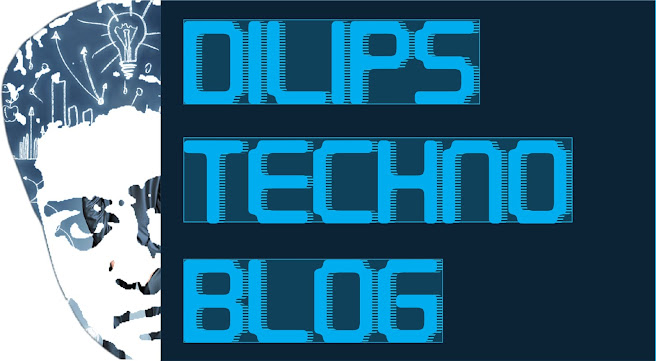
Hello everyone, it's my first pay a visit at this site, and article is in fact fruitful designed for me, keep up posting these articles.
ReplyDeleteHere is my page ; buy laptop black Friday 2012