What Evernote actually does is offer you essentially a blank slate of information capture and management tools, that allows you to use their product for a huge number of interesting and different things.
Some people use it as their GTD system, some as a way of storing business cards, and any number of things you could think of.
Me? I’ve found seven great ways that Evernote can help my life, and make it simpler and more efficient. Here they are, in no particular order:
Bookmark Manager
One of the best features about Evernote is the Web clipper. Using the desktop version, or a Firefox extension, you can add selections of pages, or even entire Web pages, into Evernote with only a couple of clicks. This, for all intents and purposes, has completely replaced my need for a bookmarking service. Any page I want just gets clipped into my Evernote inbox, and then I can deal with it there.
Evernote actually has most of the features of a good bookmarking service: you can tag bookmarks, search them, and even send them to someone else. Also, you can edit the text of them, so your bookmark contains only the bit you want, along with the URL. Simple, easy, and one less application for me to install.
File Backup
This is the only use of Evernote that differs whether or not you pay for an Evernote Premium Account ($5/month or $40/year, and well worth it). If you’re using the free version, you can use Evernote as a place to store all your pictures, audio, and PDFs. In itself, that’s pretty great, and a nice way to back things up (especially if you’re a fan of backing up your Word Documents to the universally-recognized PDFs, which I am). If you upgrade to Premium, you’ll be able to sync literally any kind of file you can think of (up to 25MB per file, so no movies) to all your computers and desktops.
This is yet another application ““ online backup ““ that Evernote does really well. All your files are in sync at all times, and can be accessed from anywhere. Make a change to a file in Evernote, and the changes are automatically saved in the Evernote note. You can email files, view or edit them from anywhere, and always be sure that your precious files are safe.
Photo Library
This is one of the things Evernote did from the beginning that sold me. You can take a picture (cell phone, camera, whatever), and send or upload it to Evernote. Evernote then does a bunch of cool things with your photos: it displays them in an attractive and easy-to-see way, and even recognizes text in your images through its high-powered recognition technology. You can organize and tag your pictures, share them with friends, and have them accessible from anywhere.
This is perfect for family outings and office parties, when everyone wants a copy of that great picture you took. Just add it into Evernote, share the note with everyone, and let them go nuts!
Student Organizer
As a student myself, Evernote’s usefulness exploded when I figured out how to use it for my school work. Now, all my notes and handouts go into Evernote, where I can organize them, tag them, edit them, and view them any time I want. Now, wherever I am, I can be reading or studying my notes, or getting ahead on class reading.
Also, if I need a great quote or need to remember a name of some Aztec ruler, I can search easily through my notes to find exactly what I’m looking for, instead of flipping through a massive pile of papers to try and get what I’m looking for. I can even take pictures of whiteboards or drawings, and Evernote makes them searchable for me.
“Mind Like Water”
Evernote’s most basic use is this one: easily and quickly getting everything out of your head. Evernote has versions for the Web, Windows, Mac, iPhone, Windows Mobile, and even a portable version to go on a thumb drive. You can add voice notes, image notes, or text notes through any of these clients, and organize them as you wish. It’s about as ubiquitous as a capture tool can be, and makes getting things out of your head a lot easier.
If you want to, Evernote can become a full-blown productivity system (a quick Google search will give you ways other people do it). Personally, I use it in conjunction with Remember the Milk, and it’s a great way to get everything in my head out of it, and into my trusted productivity system.
Shopping Helper
Do you buy things? Evernote can help. Next time you’re out, and see something you want, snap a picture of it. Or, when you run out of orange juice, either add it to your Evernote grocery list, or take a picture. You’ll have a constantly-updated, easy to access list of things you want and need.
Evernote is perfect for keeping Birthday and Christmas lists, ideas for things to get, price lists, grocery lists, and any manner of other things. When you’re out, all you need is Evernote, and you’ll never forget anything you need. Ever.
Paperless Life
I’ve recently started taking pictures or scanning all of my receipts. It’s a great way to keep track of where my money goes. I’m also starting to put magazine clippings into Evernote, as well as personal notes, bills, and the like. They all become searchable and organized, and are much more useful in Evernote than just sitting around in piles in my room. My life is becoming increasingly paperless, and all the stuff I accumulate is increasingly easy to manage, thanks to Evernote.

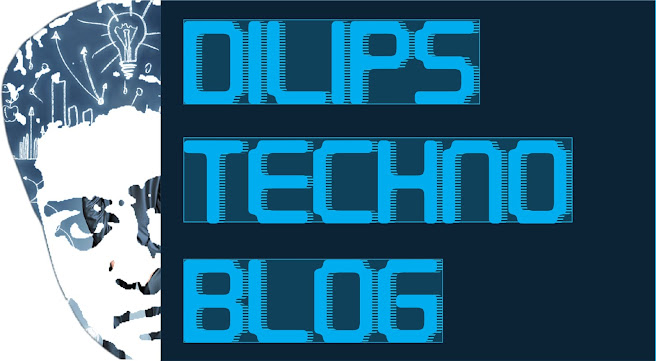
No comments:
Post a Comment