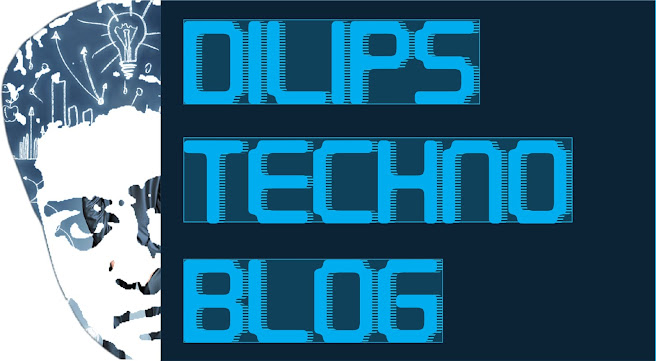The pay-per-click (PPC) advertising model is very attractive because it allows you to control exactly how your advertising budget is spent. You only pay when a prospect clicks your ad and is directed to your site (possibly a more targeted landing page); you can track the success of your ads using your AdWords Account and Google Analytics software. Google AdWords affords a wide range of budgets allowing you to set limits on your AdSpend including cost per click (CPC) and your daily spend to control your expenses.
How Does Google AdWords Work?
Google AdWords for paid search runs an auction platform where advertisers compete (bid) on price (cost per click of CPC) for the top positions on the page. By choosing a goal, keywords, and budget, you can begin a PPC campaign in minutes and start highly targeted traffic to your offerings.
PPC Glossary
These are some of the terms and acronyms used when discussing a Google AdWords campaign.
Conversion rate – The number of “clickers” who complete your goal is divided by the total number of clicks to get a conversion rate. If your ad gets 100 clicks, and 20 of those make a purchase, your conversion rate would be 20 percent.
CPC – Cost per click is the amount paid when a user clicks on an ad. In AdWords, this is the amount of the bid immediately below yours, modified by your ad’s Quality Score.
CTR – Click through rate is the number of times an ad is clicked divided by the number of times an ad was shown. A high CTR on AdWords for search suggests that many people searching your keywords find your ad text enticing.
PPC – Pay per click is the online advertising model where advertisers pay only when an ad is clicked by a prospect.
PPM – Pay per thousand is another online advertising model, often used for building brand awareness with display ads, where advertisers pay a rate per thousand times an ad is displayed.
Quality Score – Google AdWords assigns a Quality Score that modifies CPC and page placement in order to push down irrelevant ads.
ROI – Return on investment is a business calculation that attempts to directly connect the expenses of a particular activity to the increased earnings the activity yields. Many advertisers find the pay per click model is easier for calculating a direct ROI than many traditional forms of advertising.
CPA – Cost per Acquisition is your total cost over a measured period time divided by the number of conversions for the same period. CPA is quite possibly what most online advertisers consider the “bottom line” when determining the success or failure of a paid search campaign.
Getting Started with PPC
Google AdWords has made it very simple to get started in PPC. The challenge is to achieve your targeted CPA (control of cost) and maximize conversions simultaneously. It’s a balancing act that all paid search optimization focuses on.
1) Set a goal.
A PPC campaign always begins with a goal. Many times, this will be a specific action you would like the prospect to take. Action goals include:
- Completing a purchase
- Subscribing to an email list
- Completing a form.
- Making a Phone Call
- Making a donation
- Signing a petition
You can measure goals by tracking how often visitors to your landing page actually take the prescribed action.
Some campaigns are less action oriented and more focused on raising brand awareness. These campaigns often use display ads to target keywords targeted to the host’s landing page. They may not be aimed at the click so much as at getting a brand seen in all the right places.
2) Choose your keywords.
Google AdWords places your ad on the search results for the specific query strings you choose for your campaign. Because you are paying for every click, you will want to be sure you only attracting clicks from those likely to want your services. Keyword research will help you focus on so-called “buying keywords” so you will not attract a lot of clicks from people who are not ready to convert to your goal.
For example, someone searching “shoe stores online” or “black pumps” may still be in research mode. However, someone searching “Nine West Gwendle black” has likely completed research earlier, has already determined this is the shoe she wants, and is now ready to buy a pair.
In general, the more specific the keyword string you target, the more likely a searcher is further along in the selection process and closer to making a purchase. Very specific keywords will display fewer times per day, but should have a higher conversion rate.
3) Set your match criteria.
Google AdWords has five match modifiers that let you set how close you want your keyword string to match the searcher’s query. A narrow match limits the number of times your ad displays, but as mentioned above, it may yield a higher conversion rate. However, it is impossible to know how every searcher will search regardless of intent. Broader matches expose your ad to search queries you had not considered and give you more information about keywords you should target.
Exact match uses brackets to enclose the keyword string. [Nine West Gwendle black] shows your ad only on searches using those exact words in that order. This match is perfect for that searcher ready to buy and who uses this exact query, but this exact match keyword would not connect with those who searched “buy black Nine West Gwendle.”
Phrase match uses quotation marks to enclose the keyword string and shows your ad on longer queries containing your keyword phrase within them. “Black pumps” would display on searches like “discount black pumps” and “black pumps on sale.” This lets you take advantage of the fact that many searchers use long-tail phrases to hone in on exactly what they want without you having to guess at every possible phrase.
Broad match is Google AdWords default match. You use no punctuation, and Google will match your ad with related phrases that include synonyms and plurals. “Red loafer” might also connect with those seeking “red shoes” or “scarlet loafers.” Broad match is the most open match you can choose and should be used carefully to be sure you are not attracting off-topic clicks.
Broad match modifier lets you put a plus sign before words you would like to appear in the queries, without requiring they be in a particular order. +Black +pumps would match up with searches for “black high heel pumps” or “Nine West pumps black.”
Negative keywords use a minus sign to subtract out searches containing words you suspect make a searcher less likely to make a purchase. If your keyword is pumps, you may want to -water so you do not attract clicks from those seeking water pumps.
4) Cap your CPC and daily spend.
Google AdWords runs its PPC platform as an auction where the best page placement goes to the highest bidder after controlling for quality and relevance. By setting a maximum cost you will pay per click, you can control your spend for each visitor, however, you also restrict your placement on the page.
AdWords also lets you cap the amount of your daily spend to help you manage your budget, but again, this cap restricts your ad’s visibility and may prevent you from connecting with customers later in the day. If you wish, you can tweak this by using ad scheduling to select the times of day you would like your ads to appear.
5) Watch your Quality Score.
Some advertisers might be inclined to run ads that particular searchers are not interested in seeing in the results. These may be low quality, “spam” sites or they may simply be off-topic for the searcher. The AdWords Quality score aims to correct for this and ensure that high quality, relevant ads place high on the search results page. Google wants the best performing ads to get a competitive advantage because those ads will get the most clicks and produce the most revenue. Google only makes money in search when some clicks on an ad
The better your Quality Score, the less you will pay for a higher position on the results page. You can improve your Quality Score by raising your click through rate (CTR) and by ensuring that your ad text and landing page copy are tightly correlated with the keywords in your ad group.
6. Split test to optimize.
Google AdWords offers real time data, so you can begin improving results soon after your campaigns begin. By running different versions of your ad text, you will learn which ones are more likely to draw a click. Those ads will improve your Quality Score and lower your CPC for better ad placement.
Your landing page is critical to the success of your campaign. If your goal is conversions, then split testing and optimizing your landing page will lead to better conversions and increase your earnings. In addition, improving your landing page should also give you a better Quality Score, which will decrease your cost. In this way, a better landing page applies emphasis on both factors to improve your campaign’s ROI.
7. Shortcut your learning curve.
Many services have arisen to improve PPC advertising and make it less of a guessing game from the beginning. Paid tools like WordTracker and SpyFu can help you shortcut the learning process.
WordTracker provides quality long-tail keyword strings that you can target for better results than simply using the free keyword suggestions on AdWords. SpyFu lets you see what your competition is running their campaigns on AdWords, giving you the benefit of the research they have already done on keywords, ad text, and buyer behavior.
Managed PPC services take all of the guesswork out of PPC campaigns; AdWords experts will analyze all the available data and recommend the best course of action. Hiring a PPC manager frees you to focus on other tasks while enjoying the benefits of expert advice. Compared with other advertising models, PPC is one where the costs are easily compared to the earnings, making it very easy for you to see where your PPC pays for itself in ROI.