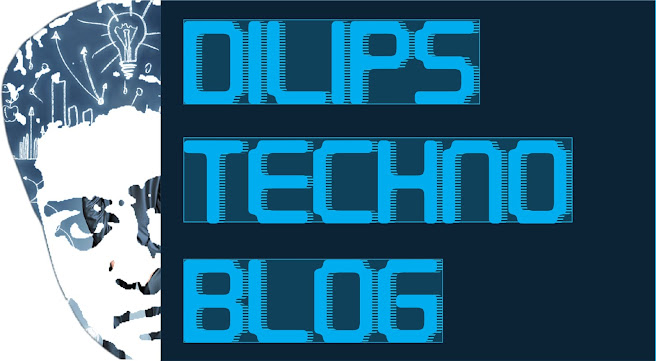Safebox is an online file storage, or as the high tech buzzword crowds like to say, it’s a “cloud storage” system for your files. You may be most familiar with this cloud computing concept from sites like Google Docs. As it is powered by Bitdefender Antivirus, the advantage of Safebox over Google docs Safebox also acts like an online back system, it keeps copies of your files on local home/office computer and in syncs them across all your mobile devices and connected accounts, but we’re getting ahead of our ourselves.
Overview
Bitdefender Safebox is a quality online backup solution that offers up to 60GBs of data storage. It can also be used for syncing data at home or at work, while being monitored by the user via mobile access. Bitdefender Safebox is a perfect all-rounder cloud storage solution that includes data collaboration. You can share Docs, pictures and videos without worrying about security.
Each registered user gets an initial 2GB of free online storage space that can be extended further to a maximum of 60GB for Premium users. Safebox, you can create multiple folders on cloud and store your computer or Android data.
Best USP for this product is No file size limits and easy folder synchronization. Unlike other synchronization applications that only synchronize one folder, Safebox allows you to backup and sync an unlimited number of folder, no matter where they reside on your PC.
Safebox keeps your data private. It shields your files by encrypting them when they are uploaded and stored on remote servers.
 Features
FeaturesJust like other leading cloud storage gurus, Safebox offers you all the essential features. You won’t have to ‘abide by the commandments of upload time’; you can simply schedule your own auto-backup.
Amongst its other features, Safebox’s online file manager really stands out. It’s easy to use, and allows you to access and share files the way you can in your favorite browser. It also offers a great way to send email notifications and sync computers, and you can view and monitor the data traffic, too.
We’re sure that you’ll need the syncing power of Safebox Syncing, once you have observed just how exclusive it is. It gives you a simplistic way of syncing data and files at home, work, and school. With Safebox Syncing you can do some of your work at your office and, because you can access the data from anywhere, finish it off at home.
Safebox continuously updates your data; you don’t need to remember which file belongs to which version. It also offers smart collaboration of data with friends. You can share pictures and videos, send links, and create galleries of your favorite videos and photos. On top of all that, Safebox is the perfect platform for sharing music, too.
Mobile Access
Of all the various cloud backup systems that we have reviewed, Safebox has one of the best sharing tools. With iPhone and iPod Touch apps, you can log in to your account and access data, so view your files or upload them with a 3G or faster device, and enjoy the experience.
Data Storage Space
Safebox offers various price plans. At present, they have plans for 30GB, and 60 GB backup space. You can contact Safebox if you want or need to exceed the 60GB backup limit, and this will be provided at additional cost.
How to Download, Install & sharing Files with Safebox
To get started with Safebox you visit their website, create and download the application. In most cases it will create a file in your “my documents” or documents folder. It will also create a few subfolders, like "documents" “pictures” and “movies”. Unless you have a good reason to want it somewhere else, I’d just leave the default installation settings as is.Next you’re going to need to install Safebox on any remote devices you’ll be using like mobile phone, tablet, and computer at your second office, laptop/netbook you travel with. If you have a dedicated file server, install it there too.
If you have Safebox installed on a second computer, like file server or laptop, if those computers are on and connected to the internet the file will download and sync to each of those machines as well. Each time you save a file or update a file in the Safebox folder, and you are connected to the internet, it will upload, distribute and sync across all of your computers/accounts, automatically. The one difference is your mobile devices. For smart phones and tablets, in most cases you will have to open the application for the files to sync.
Price: Free to download
Specs: Online backup, storage and sync service, 2GB free storage space, works with iOS, Android and PC (Windows XP / Vista / 7)
DTB Overall Rating: 4.5 out of 5
Computeractive publisher Marc Hartog presented the awards for best at MWC 2012.
Pros
Dropbox is a reliable online data backup service that lets you access and share files from almost any computer or mobile device. Easy to install. Shows history of actions. Allows access to deleted files
Dropbox is a reliable online data backup service that lets you access and share files from almost any computer or mobile device. Easy to install. Shows history of actions. Allows access to deleted files
Cons
It’s looks like little pricier on online data backup services. But it is definitely a value for your money.
It’s looks like little pricier on online data backup services. But it is definitely a value for your money.
The Verdict
Safebox is a superbly implemented, cloud-based, automatic, convenient way to back up your data and access synced files across all your devices and computers.
All in all, Safebox is a very handy online backup provider. It offers concrete syncing, sharing, and storing features. The Remote access and mobile apps make it worth your money. As long as you subscribe to a plan they will give reassurance that every single file you store, whichever version it happens to be, will always be accessible.