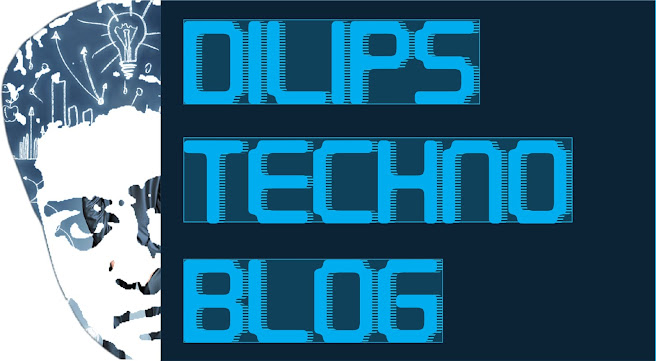The 3TB Seagate GoFlex Desk is a solid desktop drive that is as customizable as the portable GoFlex. Its stellar performance is thanks to its denser platters and USB 3.0 adapter but it is a shame it comes with a two year warranty.
Great
When it comes to storage, the old motto "Bigger. Faster. Better. More!" is in full effect. At least Seagate seems to think so as their FreeAgent GoFlex Desk just got a huge storage boost. Today, I am going to look at their all new three Terabyte version of their external desktop drive which not only boasts customizability but an industry leading capacity. To me, the questions I want answered are: is this down right awe inspiringly huge portable storage device as good (or better) as its little brother the GoFlex Portable; and does all that size come with any downsides? Let's find out.
Form Factor
Where the GoFlex Desk is meant to spend most of its time living on your desk and not in a pocket, it has to be unobtrusive and blend in as best as possible. Nothing beats black for this as it really does go with darn near everything and that is what Seagate has opted for this model. However, it is not just a boring black, rather Seagate has given the drive some style and elegance so when it won't seem garish or annoying. I personally don't mind LEDs, and I like the capacity gauge, which shows how much room is left (in 25% increments). What is an issue though is the fact there is no on / off button. Where this is a 3.5" drive, it needs to be plugged into a wall outlet to get its power so the lack of a physical switch to turn it off is annoying. Of course, it does have a timer based sleep feature built in that can be customizable but nothing really beats a good old fashioned switch.
Where the GoFlex Desk is meant to spend most of its time living on your desk and not in a pocket, it has to be unobtrusive and blend in as best as possible. Nothing beats black for this as it really does go with darn near everything and that is what Seagate has opted for this model. However, it is not just a boring black, rather Seagate has given the drive some style and elegance so when it won't seem garish or annoying. I personally don't mind LEDs, and I like the capacity gauge, which shows how much room is left (in 25% increments). What is an issue though is the fact there is no on / off button. Where this is a 3.5" drive, it needs to be plugged into a wall outlet to get its power so the lack of a physical switch to turn it off is annoying. Of course, it does have a timer based sleep feature built in that can be customizable but nothing really beats a good old fashioned switch.
GoFlex Modular Interface
The smaller part is what houses the adapter cable, controller chip for a given interface, external power port (for the external power "brick) and a typical SATA data and power port. When the need arises, you simply purchase one of the aftermarket "upgrade kit" GoFlex Desk cables and transform it into a "new" external drive by simply swapping out the existing adapter cable and plugging in the new one in. Simple, easy and just as user friendly as it is on the Portable version.
As an aside, the GoFlex Desk and Portable adapter, cables are not totally interchangeable due to the increased power requirements the Desk model has compared to the Portable. However, the Seagate Desk cable can technically be used on a portable GoFlex. Honestly, why you technically can do this I can not imagine why anyone would want to do this as you would lose a lot of the portability the Portable version has to offer. On the positive side, the included cable is nice and long.
The secret to its smaller than expected footprint lies in the fact Seagate has the long axis of the drive in the vertical and uses the much small width of the drive for its footprint. What this means is that the drive is "standing up" on its end. This does make the Desk taller than most other single 3.5" based devices but not by all that much and the added space it frees up is significant. More importantly, where this unit is meant to reside our your desk you can stick it in a corner and not worry about it. The only negative to this orientation is that it is less than perfectly stable as the narrow and short ends are acting as a base for the long end. As long as you are careful and tuck the unit in and out of the way, this wont be an issue, but it is something you should be aware of.
The last thing worth mentioning is the shear storage size of this unit and how Seagate has handled this issue. You may well be aware any drive which is over the magic 2TB number can't be seen by older 32-bit operating systems, such as Windows XP. To be precise, this is more a limitation of the Logical Block Addressing (LBA), Master Boot Record scheme used; rather than it being an OS limitation, but the end result is the same: major headaches for older operating systems and an upper limit on hard drives of 2TB which use a 512byte addressing scheme. Seagate is full cognizant of this fact and has setup the 3TB external drive in such a manner that regardless of your OS, you shouldn't run into issues. Basically, what they have done is mask the size of the drive by having the GoFlex cable report the drive as having 4k sectors instead of 512bytes. This makes it perfect for use on even older operating systems.
Seagate Dashboard Backup Software
The first time you attach the GoFlex Desk to a system, you will be greeted by a pop-up window prompting you to install the included Seagate Dashboard software. The Dashboard consists of numerous different programs are trialware versions, except for Memeo Instant Backup. I am not a fond lover of trialware but by bundling as many options as Seagate does, it will give you a good idea on exactly which software you need. Any of you do not wish are easy enough to uninstall. So while I may not like trialware, I do understand Seagate reasoning behind including it.
The trialware consists of three programs Memeo Sync, Share and Send. As the names suggest, they are designed to actively and seamlessly sync the data on the GoFlex with those of the system (and vice versa); share photos and the such with family and friends; and even share your video and pictures to loved ones across the Internet. Of the three, the Memeo Sync is the one I would consider a wise investment. Whereas the full version of Instant Backup can only do manual system backup, the Sync does it automatically when the GoFlex is plugged in. This feature can easily be considered worth the $29.95 asking price for anyone who doesn't already own a similar program.
Memeo Instant Backup is the only full version software included in the "Seagate Dashboard". The program is fairly basic in nature. While not as refined or as slick as some competitors version, it does get the job done. Its only job is to backup and restore data and it does a very decent job at this. It's not perfect and in no way is it going to cause Norton or Acronis any loss of sleep but for a free program, it is a nice bonus.
The other main function of the Seagate Dashboard is the little unobtrusive option called "Drive Options", located near the drive drop down box. This nifty program has four options and all of them are pure gold for any tweakers out there. These options are labeled: Power Settings, LED Settings, Test Drive and Drive Information. The first option allows you to control how long before the drive puts itself into power saving mode. The LED Setting option allows you to turn off the status LED should you find it obtrusive. The Test Drive feature enables you to run a quick one minute test that will tell you if your FreeAgent GoFlex Desk is working properly. The last option tells you not only basic information such as available space, volume information and the like but also what the drive's serial number is. This last is crucial; if you do ever need to download the Dashboard software again, Seagate will send you the link to the files.
Crystal DiskMark Benchmarks
The GoFlex Desk USB 3.0 performance is very close to that of the improvised SATA interface. This is really as good as it gets when it comes to external drive speed.
Real World Performance
Once again, this drive does not fail to impress. As I saw in the synthetic tests, the drive housed in the FreeAgent GoFlex Desk is a real beast. You just couldn't ask for more.
Recap
- Quick and easy upgradeability
- Portable yet stable design
- Nice long cables
- Software is preloaded on the drive, no need of CD/DVD to install it
- Seamless automatic data backup options
- Seagate XT 3TB drive inside
- Proprietary cable means expensive cable replacement
- No active cooling and not much vents
- Drive runs bloody HOT after extended use
- Only 2 years of warranty
- Replacing hard drive will be difficult
- No power on / off switch for drive
The included software is the exact same as the GoFlex Portable and as such is a touch on the basic end of the spectrum. The backup software does work and does do so seamlessly in the background once properly setup. I really wish a drive costing as much as this massive bad boy does come with the more full featured software found on the GoFlex Ultra Pro (2.5" 7200-rpm drive). It really begs the question: if a 3TB, 7200rpm drive is not a "pro model", what exactly is the Desk Pro model? I know this drive is certainly priced like a pro model so would it have cost all that much more to include a more full features set of software.
Seagate has also made the right decision to switch its stock adpater to SuperSpeed. This drive cries out for USB 3.0 and with its premium price, it really makes sense to ship with a USB 3.0 interface. The only other issue I have with the FreeAgent GoFlex 3TB is the fact that it runs hot. The all-plastic enclosure does look drop dead sexy, but where it has very few ventilation slots and is not actively cooled, the drive inside does get down right toasty after extended usage. In the end, if you want an external hard drive that is not only large, fast, beautiful but also customizable, the FreeAgent GoFlex Desk is highly recommended.