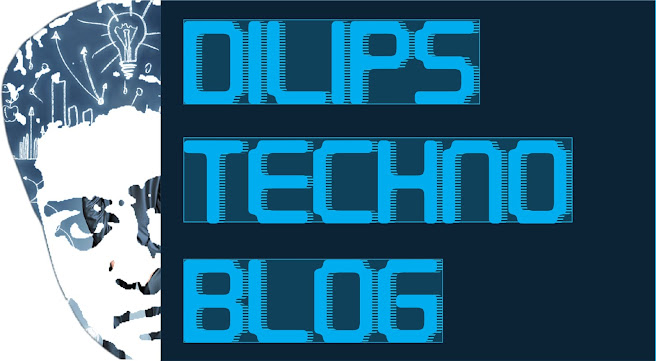We tested 9 gaming mice. Turns out they're all decent, but manufacturers target different types of gamers.
Logitech’s fat and short design for the G9x is identical to that of the previous G9. As one of Logitech’s more recent designs, the G9x is a large, sturdy mouse made for people who move the mouse predominantly with the palm, instead of their fingers or using their whole hand.

The G9x has several interesting features, all of which are identical to the G9 and select Logitech mice. First, there is an interchangeable grip. The G9x comes standard with a thinner plastic mesh or a thicker glossier surface, and users can upload images to Logitech’s online store for a personalized grip. We tested one of the pre-configured models and, while the graphic design was obscured by our hands, the grip itself was more comfortable than the two included grips. Customized grips are $20 each.
A small tin case contains four four-gram and four seven-gram metal weights, which can be placed inside a special compartment inside the mouse to add to the mouse’s stability. Adding these weights is entirely optional, and players have plenty of weight options. Our personal favorite is the heaviest option. More stability equals better control, from our perspective, but any assortment of weights can be placed in the mouse.
Because the G9x has a dots per inch (DPI) maximum of 5700, Logitech wanted to make sure users had quick access to settings. The included SetPoint software is easy to install and use, and makes it easy to quickly set up several profiles for the mouse. These settings include adjusting the sensitivity, how your operating system functions with the mouse, various profiles with different sensitivity settings, and more.
Those sensitivity settings also appear directly on the mouse via the LED display. Sensitivity is denoted by the number of bars while the profile used changes based on the color of the lighting. Up to five DPI settings and three profiles can be set. Sensitivity can be adjusted immediately using the “plus” and “minus” buttons below the left mouse button. These buttons are very well placed, easy to press, and never in the way or unintentionally pressed.
Perhaps our favorite feature is the “hyper-scrolling wheel.” This mouse wheel functions not only as a third mouse button and scroll wheel with right and left scrolling control, but it can also be set to scroll in a frictionless mode, where a small push will have the wheel spinning. While most other mouse-scroll wheels are stuck in place, the hyper-scroll is surprisingly enjoyable to use for many non-gaming applications, such as Web browsing long pages, going through a long list of notes, and other uses. But when it comes to gaming, which mostly involves the use of the scroll wheel for changing weapons, it’s simply too much. On the bottom of the mouse is a button to push a lever in place so that the scroll wheel acts normally.
The G9x is a very capable gaming mouse. Using the customized grip, we found it very comfortable to play with for hours at a time. The other grips weren’t as comfortable. Changing between DPI settings was especially easy, and the two thumb buttons are tactile. As a gaming mouse, the G9x succeeds.
Where it falters is the scroll wheel. As is the case with the wheel, the third mouse button, and the left and right scrolling functions, it isn’t tactile or easy to use. Pressing the scroll wheel to activate the third mouse button is next to impossible without scrolling. It’s also very difficult to push. It’s far too easy to accidentally scroll left or right, although thankfully most applications do not make use of that function.

One other downside is that the customizable grips drag slightly, which slows the mouse down, although they were the most comfortable compared to the other mice we reviewed. On hard surfaces like wooden tables the mouse drags and makes noise when moved, but this isn’t a problem on mousepads.
The G9x retails for $100, although we found deals for around $80. The cheaper and older G9 is identical to the G9X, except for its less sensitive laser. It’s also an excellent buy, although it only reads up to 3,200 DPI.
Gaming Performance: 4.5
Non-Gaming Performance: 5
Comfort: 3.5
Features: 4.5
Price: 3
Overall: 4/5
Logitech’s fat and short design for the G9x is identical to that of the previous G9. As one of Logitech’s more recent designs, the G9x is a large, sturdy mouse made for people who move the mouse predominantly with the palm, instead of their fingers or using their whole hand.
The G9x has several interesting features, all of which are identical to the G9 and select Logitech mice. First, there is an interchangeable grip. The G9x comes standard with a thinner plastic mesh or a thicker glossier surface, and users can upload images to Logitech’s online store for a personalized grip. We tested one of the pre-configured models and, while the graphic design was obscured by our hands, the grip itself was more comfortable than the two included grips. Customized grips are $20 each.
A small tin case contains four four-gram and four seven-gram metal weights, which can be placed inside a special compartment inside the mouse to add to the mouse’s stability. Adding these weights is entirely optional, and players have plenty of weight options. Our personal favorite is the heaviest option. More stability equals better control, from our perspective, but any assortment of weights can be placed in the mouse.
Because the G9x has a dots per inch (DPI) maximum of 5700, Logitech wanted to make sure users had quick access to settings. The included SetPoint software is easy to install and use, and makes it easy to quickly set up several profiles for the mouse. These settings include adjusting the sensitivity, how your operating system functions with the mouse, various profiles with different sensitivity settings, and more.
Those sensitivity settings also appear directly on the mouse via the LED display. Sensitivity is denoted by the number of bars while the profile used changes based on the color of the lighting. Up to five DPI settings and three profiles can be set. Sensitivity can be adjusted immediately using the “plus” and “minus” buttons below the left mouse button. These buttons are very well placed, easy to press, and never in the way or unintentionally pressed.
Perhaps our favorite feature is the “hyper-scrolling wheel.” This mouse wheel functions not only as a third mouse button and scroll wheel with right and left scrolling control, but it can also be set to scroll in a frictionless mode, where a small push will have the wheel spinning. While most other mouse-scroll wheels are stuck in place, the hyper-scroll is surprisingly enjoyable to use for many non-gaming applications, such as Web browsing long pages, going through a long list of notes, and other uses. But when it comes to gaming, which mostly involves the use of the scroll wheel for changing weapons, it’s simply too much. On the bottom of the mouse is a button to push a lever in place so that the scroll wheel acts normally.
The G9x is a very capable gaming mouse. Using the customized grip, we found it very comfortable to play with for hours at a time. The other grips weren’t as comfortable. Changing between DPI settings was especially easy, and the two thumb buttons are tactile. As a gaming mouse, the G9x succeeds.
Where it falters is the scroll wheel. As is the case with the wheel, the third mouse button, and the left and right scrolling functions, it isn’t tactile or easy to use. Pressing the scroll wheel to activate the third mouse button is next to impossible without scrolling. It’s also very difficult to push. It’s far too easy to accidentally scroll left or right, although thankfully most applications do not make use of that function.
One other downside is that the customizable grips drag slightly, which slows the mouse down, although they were the most comfortable compared to the other mice we reviewed. On hard surfaces like wooden tables the mouse drags and makes noise when moved, but this isn’t a problem on mousepads.
The G9x retails for $100, although we found deals for around $80. The cheaper and older G9 is identical to the G9X, except for its less sensitive laser. It’s also an excellent buy, although it only reads up to 3,200 DPI.
Gaming Performance: 4.5
Non-Gaming Performance: 5
Comfort: 3.5
Features: 4.5
Price: 3
Overall: 4/5