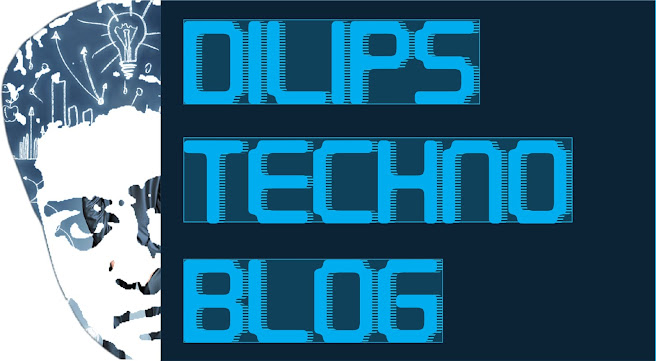Apple iOS 7 features automatic app updates and an improved Siri, but be prepared for some issues experts say
There are endless blogposts and debates on when and whether and how
to update iOS 7 when it becomes available today, expected around 1 p,m.
Eastern time. Here are some steps suggested by Mike Reed, a solutions
engineer who works with enterprise customers for MobileIron, a mobile
device management vendor.
1. Update all your iOS apps first.Even
if you don't see a badge on the app store, check it. Some users report
seeing a growing flood of app updates starting Tuesday.
2. Back up your device, twice.
Through
iTunes or to iCloud. "If you have to restore your device, you're going
to want to be able to restore the app data, which is part of what's
backed up," Reed says. "Without a backup, you can get the apps but any
local data is gone." Here's Apple's Webpage on iOS backup and restore.
3. List all of your passwords, for apps and services.
"You're
likely to get prompted for passwords for some apps and services again,"
says Reed. "Make sure you know them or that you can get to a web site
for the app and be able to check your email for confirmation to change
them if needed."
4. Have the latest version of iTunes.
You
should have the newest iTunes software if you plan to back up your iOS
device to iTunes or decide to install iOS 7 from iTunes. The latest
version is 11.0.5.
5. Be ready to go without your iOS device for a day.
If
you start the update and it fails, you may get "stuck in a restore and
it could take quite a while to resolve," Reed cautions. If you're going
to need your iPhone or iPad, hold off on the update for a while.
6. Be ready for a slow download.
"Everyone
in the world will be hammering Apple's akamized server to get updates,"
Reed says. "It's likely to be slow going immediately after the
release..."