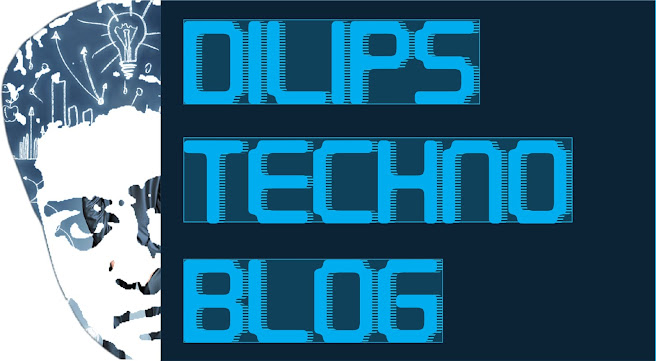More
than the powerful hardware, what make a device worth is the amazing
applications that can be run on it. An application makes life simple and
assists us in almost all real life problems.
There are customized apps for every mobile platform to solve software compatibility issues. Here is a list of apps for your iOS, Android and Windows devices, as compiled by TOI.
#1 Airdroid
Platform: Android
No more cable wires to connect your phone with computer. With the help of Airdroid you can not only connect the device wireless but also control it from your computer through a browser window. Transferring data, sending and receiving text and installing apps can be done with the Airdroid.
#2 ES File Explorer
Platform: Android
ES File Explorer can be compared to a office boy who assists you in managing files and folders. It provides the option to copy paste, hide and compress, and to select multiple folders for various tasks.
#3 AVG Antivirus
Platform: Android
The free antivirus acts as a shield for your gadget by providing security from viruses and malwares. AVG Antivirus scans any downloaded apps before installing it and monitors suspicious texts and calls and blocks them if required. In case you lost your phone the app, lets you to track the phone and lock it to stop any data theft.
#4 MX Player
Platform: Android
The media player designed for Android is stuffed with lots of user friendly features. It supports most of the video formats and has an inbuilt file manager that lets you pick the required files real quick. MX Player has quick access options to control volume and display brightness.
#5 Kingsoft Office
Platform: Android
If your job character demands lot of paperwork and documentation, Kingsoft Office will certainly be a great help. The app supports over 20 commonly used formats and also provides cloud storage services.
#6 Google Maps
Platform: iOS
The app with a vast database with the map of nearly 200 countries, will certainly assist you find your way not matter which part of the globe you are. Google Maps also provide voice navigation and real time traffic updates.
#7 Find my iPhone
Platform: iOS
Worried about your lost iPhone? Find my iPhone will certainly be a good Samaritan in helping you trace the device. The free app lets you track all Apple gadgets through iCloud panel with the help of a browser. The application also assists in locking the phone, sounding an alarm and even erasing out the data.
#8 PlayerXtreme HD
Platform: iOS
PlayerXtreme HD app
The drawback that iOS does not support all formats can be resolved to a great extend with the help of PlayerXtreme HD. It supports all popular video formats and helps to transfer file between iOS devices and computer over Wi-Fi network.
#9 Camera Awesome
Platform: iOS
The app assists you in clicking snaps with the skill of a professional photographer. Camera awesome rectifies the default camera interface with much advanced features like photo enhancer, exposure controls and various effects.
#10 Light
Platform: iOS
The app that lets you to use the iPhone LED flash as a torch is certainly a great help. The simple user interface has a SOS mode for emergency and also has the option to control the LED brightness.
#11 Fhotoroom
Platform: Windows Phone 8
Fhotoroom incorporates a photo editor together with the camera. There are over 75 different effects that the app offers and it has advanced control features such as ISO and exposure helps you click high quality pictures. The photo editor also provides an option to share the snaps across social networks.
#12 PrimeTube
Platform: Windows Phone 8
If you wish to watch videos in High definition on your Windows phone, Prime tube would be the best recommend. The app provides better features than the default YouTube app and offers supreme quality video viewing.
#13 Connectivity Shortcuts
Platform: Windows Phone 8
The quick access tiles on the start screen, takes you to the regular using services like Wi-Fi, Bluetooth, mobile data, and location settings. A tap is sufficient to lead you to the page from where the service can be started or stopped.