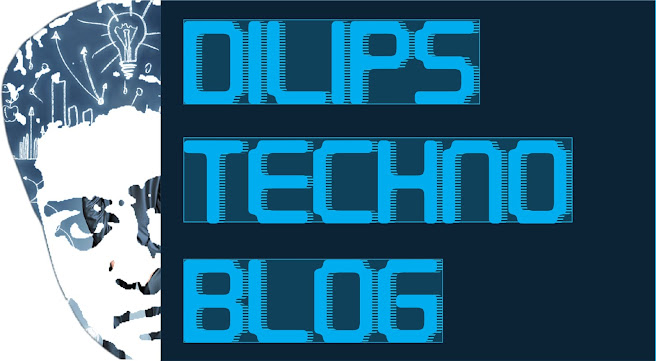Nowadays, the logo has become essential for business. The logo is
basically used to specify the name of a company or product. If you have
planned to establish a business, the logo will be used as your company’s
signature. It is a time taking and complicated task to design a logo.
There are different tools which are helpful in making the logo. However logo design illustrator
is highly supportive as it makes you competent enough to set the
company apart. In this competitive world, playing with text cannot give
satisfactory results. The logo should describe the area of expertise.
Whatever is your business, give a touch of your product in your logo.
The logo is the first intuition of your product. If it attracts the
client, he will definitely show his interest in knowing much about it.
In case the logo is unappealing, your company will lose its value on
initial stage. The logo is not only a corporate badge; it is used to
describe the company, kind of business and the way it works. The logo
creator’s imagination and originality are the essential parts in
designing a logo. It is recommended the logo designers should recognize
the strength of the logo and its effect on the potential clients. The
use of valuable medium like logo design illustrator support in handling
the text or image flawlessly. An illustrative logo places the company on
the commercial map effectively. The logo must be creative, simple and
outstanding. It must have the capability to make its name distinctive
among thousands of logos.
The business has its own history to depict. The logo designer must
keep in mind the business account and portray it efficiently while
designing the logo. The Starbucks logo containing a mermaid with two
ends has captured the attention of users. The Seattle-based business
company has gained popularity in a short time span. The Apple has become
the sign of identification for a specific company. It does not have any
text to describe the product. Even our children can guess the Apple
with a bite donates cell phone and Laptop Company. In fact, illustration
is the best way to endorse your business. It should be carried out with
style and caution.
The logo design illustrator plays a vital role in devising the
company’s signature. We recommend the Adobe illustrator as it can easily
check over the vector files. The mobile screens have high resolution.
It is necessary to optimize the logo to show on these screens. The one
and only manageable way out is the use of vector based illustrator.
Single file in Photoshop contains one page whereas Adobe illustrator
permits to make a multi – page manuscript. Moreover, the Photoshop
cannot cover the high resolution feature while Adobe illustrator offers
high resolution with the facility to use multiple files at one page. The
vector images are created by two methods. One relates to the conception
of automatic design with the help of software. The other way is to use
your own skills and design a matchless logo.
How to Create Logo design?
- The logo shape requires a sense of creativity as it delivers the message to the audience.
- As you have selected the latest tool for designing your company’s logo, the next task is to select the suitable font style. Choose a style to enhance your individuality. The font size should be 60 to 100 point size.
- Now, vectorize the text by clicking on the “font” and “create outlines”. In order to unlock the letters, choose the “ungroup” option to move the letters. Set the space between letters and characters. After completing word order, join the words by selecting the “unite” from pathfinder window.
- Select the colors which are exclusively used for your product. Fill the suitable colors in the logo. Here is the list of colors with their numbers;
Indigo: C=100, M=100, Y=0, K=58;
Pink: C=0, M=76, Y=38, K=0
Plum: C=0, M=100, Y=15, K=60;
Tangerine Red: C=0, M=100, Y=55, K=0;
Maroon : C=100, M=0, Y=60, K=37;
- Add a shape on the top of your company’s name. It can be a star, sunrays or the crowd of people. The shape should signify the product. For example, unity can be portrayed by adding a picture of joining hands. Whatsoever have selected, rotate it and scale up to 70 percent diminutive size.
- You have created the required graphics to make your logo unique and eye-catching. Check out the appearance window where the fill colors are available.
- The logo design illustrator has a wide range of strokes. Select the stroke and drag it to the icon “create a new layer”. In this way, you can add strokes on the product name. The stroke should 2 points superior than the last.
- Select all with CTRL+A. Unite the text together. If you want to keep the stroke unchanged while resizing the logo, vectorize your strokes by clicking on the “group” and then “object”. Select the “path” and choose the option “outline stroke”.
- Give the final touch to your logo and save it for future use.
If you are novice designer, we advise you to start your work by
making practice on the famous logos like the popular fast food, soft
drink, jeans or T-shirts etc. In case, you have picked up the logo
design of vintage style, customize the fonts to get the old typography
layout. Classic logos were made through hand crafted writings and
sans-serif bold letters. You can bring revolution by changing the font
size and style to acquire a chic and modish style. The perfect shape can
be achieved by using the cautious modification of points. Remove the
useless kinks and bring originality in your design.
If you are interested in developing your career in multimedia, we suggest you to get command over logo design illustrator.
Proper training for Adobe illustrator gives you assistance in
manufacturing attractive and quality designs. Enhance your creative
skills by using our guideline. You can make your place in the graphic
design industry by sheer work, innovation and practice.