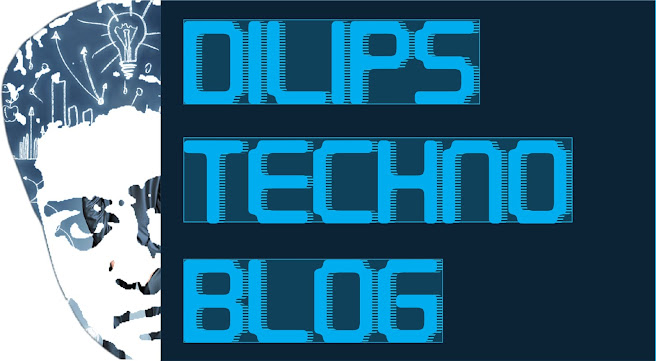For
the last two weeks, I’ve been using a single mouse everywhere I go.
Whether it’s cracking skulls in the WildStar beta or working hard on my
MacBook Air, the Logitech G602 Wireless Gaming Mouse
has been my constant companion. But although I set out to perform a
long-term endurance test, this high-quality peripheral won me over with
carefully designed versatility and a wonderfully tactile finish.



Logitech rates the G602 at up to 250 hours of battery life in normal operation or up to 1440 hours in a power-saving Economy Mode. Frustratingly, after two weeks of hopping between MMOs and Microsoft Word, I’ve yet to wear out a single pair of AAs. The gaming software, which you’ll need to customize any of the 11 buttons, tells me that I currently have about 50% charge remaining. That holy grail of long-life wireless control seems to have arrived.
When I first gripped the G602, two things became immediately apparent. Like many wireless mice, it needs the weight of those batteries before it feels ‘right’. But much more important was just how grippable it really was, with Logitech choosing an unconventional but inspired blend of materials. At roughly 8cm wide, 14cm long and 4.5cm tall, it felt almost perfect in my larger-than-average hands.

The main body of the G602 is finished with a coarse grain, which really gives your fingertips something to bite into. The two primary buttons also have a slightly textured finish, although nothing nearly as severe. Underneath the palm resides a rubbery Santoprene section that, much like a gel-pen grip, is grooved to wick away moisture and provide long-term comfort for those heavy gaming sessions.
Those who prefer a claw or fingertip style grip are likely to be disappointed, as the G602’s heavy sculpting puts it firmly into palm grip territory. Likewise, the placement and shape of six buttons on the side feels natural for palm grips, but cumbersome otherwise, and invited my initial skepticism. That said, the smooth finish on this grid of buttons does help your thumb to glide across quickly, and their flattened prism shape definitely helps with locating them. Below this grid, a tongue extends from the base as a place to rest your thumb, which felt unusual at first but helps to keep it in perfect position for mashing buttons.
Back to the top, and the scroll wheel has an almost-smooth finish, providing just enough grip to move under a middle finger. The roll provides some very mild bump feedback, making it reassuring rather than irritating. While it doesn’t support side scrolling, the wheel also has a reassuring click.
Nestled next to the left mouse button are two smaller clickers that, by default, are programmed to alter DPI sensitivity. I’m not normally a fan of these as they require your fire finger to work overtime, but their raised profile makes striking these two extras much more reliable.
Flipping it to the underside, four PTFE feet keep the G602 gliding around the desktop. There’s an extra brace around the optical sensor itself, partly to help those heavy-handed gamers, but has a side-benefit of keeping the sensor free of dust and other detritus. That sensor’s position in the middle also helps when moving the mouse around – an off-centre sensor can behave unpredictably when pivoting. A power switch stops the mouse from training itself when it’s rattling around in your laptop bag.
 The battery compartment underneath also has a hidden benefit,
providing a handy home for the wireless nano-sensor when it’s not
plugged into a USB socket. The diminutive size of the transmitter still
packs a punch, with that 2.4GHz radio signal reaching about 10 feet from
the back of my PC tower before giving out. If interference is an issue,
Logitech also include a USB extension cable in the box.
The battery compartment underneath also has a hidden benefit,
providing a handy home for the wireless nano-sensor when it’s not
plugged into a USB socket. The diminutive size of the transmitter still
packs a punch, with that 2.4GHz radio signal reaching about 10 feet from
the back of my PC tower before giving out. If interference is an issue,
Logitech also include a USB extension cable in the box.
Mac-based gamers will be pleased to know that Logitech’s gaming software runs on OS X as well as Windows, and I regularly hopped between the two ecosystems during the test. It provides full control of all the G602’s functions, including button mapping and DPI settings. The mouse has enough memory to store one set of mappings on-board, while other profiles can be easily stored on the computer itself.
But is it any good for actual gaming? The answer is an emphatic yes: the shape and surfaces give oodles of control for just about any MMO, from hardened shooters such as Planetside 2, through to action MMOs like Guild Wars 2 and the WildStar beta.
 When playing my current online shooter of choice, being able to move
around with no discernible lag is a high priority, and the 500Hz
sampling rate manages that comfortably. It’s also easy to hop between
DPI settings, with the gaming software allowing me to tweak the
thresholds and steps between something that’s good for general movement,
aiming and perfect sniping.
When playing my current online shooter of choice, being able to move
around with no discernible lag is a high priority, and the 500Hz
sampling rate manages that comfortably. It’s also easy to hop between
DPI settings, with the gaming software allowing me to tweak the
thresholds and steps between something that’s good for general movement,
aiming and perfect sniping.
There was a time when I’d balk at a gaming mouse arriving with less than 17 buttons, but times have changed. Massive amounts of hotkeys are out and limited action sets are in, allowing for a more sensible array of controls. With the G602’s 11 buttons, I can comfortably split abilities between the keyboard and mouse, and still have them all at my fingertips.



For those of you still demanding a mouse that looks like a hedgehog walked through a typewriter factory, the (admittedly wired) Logitech G600 is possibly the best one I’ve tried. But if you’re looking to slim down on the number of buttons and reduce the number of wires on your desktop, the G602 could easily be the versatile gaming mouse you’ve been looking for.
Logitech rates the G602 at up to 250 hours of battery life in normal operation or up to 1440 hours in a power-saving Economy Mode. Frustratingly, after two weeks of hopping between MMOs and Microsoft Word, I’ve yet to wear out a single pair of AAs. The gaming software, which you’ll need to customize any of the 11 buttons, tells me that I currently have about 50% charge remaining. That holy grail of long-life wireless control seems to have arrived.
When I first gripped the G602, two things became immediately apparent. Like many wireless mice, it needs the weight of those batteries before it feels ‘right’. But much more important was just how grippable it really was, with Logitech choosing an unconventional but inspired blend of materials. At roughly 8cm wide, 14cm long and 4.5cm tall, it felt almost perfect in my larger-than-average hands.
The main body of the G602 is finished with a coarse grain, which really gives your fingertips something to bite into. The two primary buttons also have a slightly textured finish, although nothing nearly as severe. Underneath the palm resides a rubbery Santoprene section that, much like a gel-pen grip, is grooved to wick away moisture and provide long-term comfort for those heavy gaming sessions.
Those who prefer a claw or fingertip style grip are likely to be disappointed, as the G602’s heavy sculpting puts it firmly into palm grip territory. Likewise, the placement and shape of six buttons on the side feels natural for palm grips, but cumbersome otherwise, and invited my initial skepticism. That said, the smooth finish on this grid of buttons does help your thumb to glide across quickly, and their flattened prism shape definitely helps with locating them. Below this grid, a tongue extends from the base as a place to rest your thumb, which felt unusual at first but helps to keep it in perfect position for mashing buttons.
Back to the top, and the scroll wheel has an almost-smooth finish, providing just enough grip to move under a middle finger. The roll provides some very mild bump feedback, making it reassuring rather than irritating. While it doesn’t support side scrolling, the wheel also has a reassuring click.
Nestled next to the left mouse button are two smaller clickers that, by default, are programmed to alter DPI sensitivity. I’m not normally a fan of these as they require your fire finger to work overtime, but their raised profile makes striking these two extras much more reliable.
Flipping it to the underside, four PTFE feet keep the G602 gliding around the desktop. There’s an extra brace around the optical sensor itself, partly to help those heavy-handed gamers, but has a side-benefit of keeping the sensor free of dust and other detritus. That sensor’s position in the middle also helps when moving the mouse around – an off-centre sensor can behave unpredictably when pivoting. A power switch stops the mouse from training itself when it’s rattling around in your laptop bag.
 The battery compartment underneath also has a hidden benefit,
providing a handy home for the wireless nano-sensor when it’s not
plugged into a USB socket. The diminutive size of the transmitter still
packs a punch, with that 2.4GHz radio signal reaching about 10 feet from
the back of my PC tower before giving out. If interference is an issue,
Logitech also include a USB extension cable in the box.
The battery compartment underneath also has a hidden benefit,
providing a handy home for the wireless nano-sensor when it’s not
plugged into a USB socket. The diminutive size of the transmitter still
packs a punch, with that 2.4GHz radio signal reaching about 10 feet from
the back of my PC tower before giving out. If interference is an issue,
Logitech also include a USB extension cable in the box.Mac-based gamers will be pleased to know that Logitech’s gaming software runs on OS X as well as Windows, and I regularly hopped between the two ecosystems during the test. It provides full control of all the G602’s functions, including button mapping and DPI settings. The mouse has enough memory to store one set of mappings on-board, while other profiles can be easily stored on the computer itself.
But is it any good for actual gaming? The answer is an emphatic yes: the shape and surfaces give oodles of control for just about any MMO, from hardened shooters such as Planetside 2, through to action MMOs like Guild Wars 2 and the WildStar beta.
There was a time when I’d balk at a gaming mouse arriving with less than 17 buttons, but times have changed. Massive amounts of hotkeys are out and limited action sets are in, allowing for a more sensible array of controls. With the G602’s 11 buttons, I can comfortably split abilities between the keyboard and mouse, and still have them all at my fingertips.
For those of you still demanding a mouse that looks like a hedgehog walked through a typewriter factory, the (admittedly wired) Logitech G600 is possibly the best one I’ve tried. But if you’re looking to slim down on the number of buttons and reduce the number of wires on your desktop, the G602 could easily be the versatile gaming mouse you’ve been looking for.