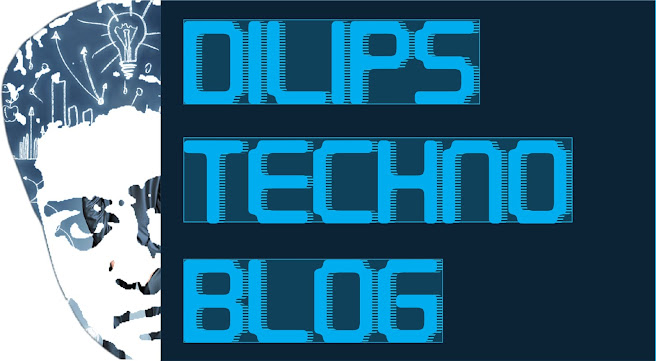About the Author
Neal Bricker has been a part of the industry for over a decade and has covered a number of technology related topics. He's a tech enthusiast who loves to write about the latest technology.
There are a number of apps that can
be used to turn your iPad into your own portable television set. Most of the apps available today do this by
intercepting the signal from a cable box, and then broadcasting that signal
through your home Wi-Fi network. This
makes the TV stream available on your iPad anywhere in your home. But there is at least one option that will
actually turn your iPad into an actual functioning portable TV.
Sling TV
Sling TV does not intercept the cable box for
a signal. It is a cable internet
provider that does most of the same things your cable TV company does, except run a cable to your home. It streams video across the internet. It costs about $20 monthly, and you can get
some of the more popular channels such as ESPN, TNT, and TBS. You also subscribe to premium channels such
as HBO.
The best thing about Sling TV is that
it takes no extra hardware to make it work.
TiVo Stream
If you are content with intercepting
the signal to your current cable box, consider TiVo Stream. But you need to also consider that this
option will be the most expensive in terms of upfront costs. You will need to add the TiVo Stream to your
existing set-up. You may also choose to
add the TiVo Roamio Plus. This option
includes the TiVo Stream and the TiVo Roamio for basic TiVo service.
One good thing is that with this
set-up, you can stop renting an HD DVD recorder from your cable company. This may save you a few dollars. While this option costs more, it does have
one extra bonus that many people love.
You can watch recorded AND live shows.
The TiVo Stream basically turns your iPad into a TiVo player, so you can
get at that is contained in your TiVo DVR.
@Tv Plus
One of the newest players on the
market, Belkin's @TV has many of the basic features of the other two products
mentioned here. It also gives the user
the ability to pause and record live TV.
But you should know there is one option missing here that many people want,
and that is an HDMI connection.
Expect boxes for this service to
start around $149.99, but there is no extra charge for the iPad app.
Cable TV and Network Apps
If you are not looking to hook up any
hardware to your entertainment system, you can download apps from your cable
provider, or from major providers offering DirecTV
packages and deals. They offer iPad apps that will allow you to watch TV, but they may not allow you all of
the perks of having a subscription as the other services.
These are just a few of the apps you
can use to watch TV on your iPad, and you can be sure
where will be new players on the market soon.
As of now, these are really your best options to watch what you want,
when you want, where you want with your iPad.
Mail me for Guest Posts in dilipstechnoblog.com (dilipgeoffrey@gmail.com)