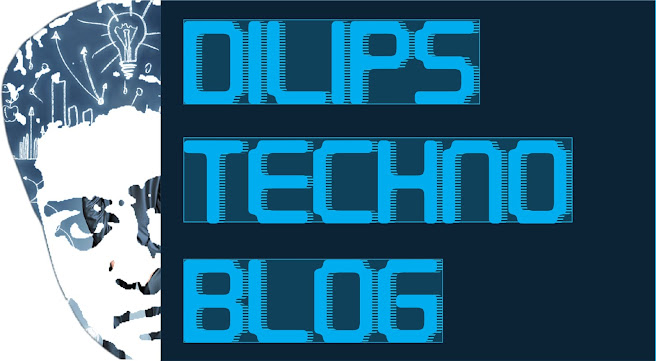How do I recover the files from formatted hard drives?
What is format?
Prepare a storage medium, usually a disk, for reading and writing. When you format a disk, the operating system erases all bookkeeping information on the disk, tests the disk to make sure all sectors are reliable, marks bad sectors (that is, those that are scratched), and creates internal address tables that it later uses to locate information. You must format a disk before you can use it.
Note that reformatting a disk does not erase the data on the disk, only the data on the address tables. Do not be panic, however, if you accidentally reformat a disk that has useful data. A computer specialist should be able to recover most, if not all of the information on the disk. You can also buy programs that enable you to recover a disk yourself.
The previous discussion, however, applies only to high-level formats, the type of formats that most users execute. In addition, hard disks have a low-level format, which sets certain properties of the disk such as the interleave factor.
Almost all hard disks that you purchase have already had a low-level format. It is not necessary, therefore, to perform a low-level format yourself unless you want to change the interleave factor or make the disk accessible by a different type of disk controller. Performing a low-level format erases all data on the disk.
Explanation
The Format commands are typically run to prepare a new logical drives for use after Fdisked hard drive - enabling the installation of an operating system, application programs & eventual user data. The format command has been around for a long time, formerly they were stand alone DOS programs before being integrated into Windows.

Symptoms
Where previously the computer would boot and be usable, systems that have been Formatted often report the following errors: (these errors are frequently displayed on a black screen with white text.)
- Operating System not found
- Invalid or corrupt FAT
- Cannot find file or program
- Invalid command.com
- Primary/Secondary Hard disk failure
- Non system disk
- Disk error
Or when a partition has been formatted, the all data would disappear.
To unformat files from formatted drives, please follow this procedure:
1. Download EaseUS Data Recovery Wizard, install it and launch it. Choose the hard drive partition which you've accidentally formatted and then click "Scan". (If you cannot boot the computer, please use data recovery bootable disk or connect the hard drive to another computer as slave to recover deleted files.)Note: If the hard disk has mistakenly deleted volumes, hidden volumes, drives with failed operation/file system, you should use "Lost Partition".