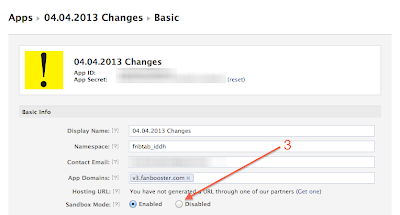Facebook announced a change to how new apps are created.
All apps created from today will start from in sandbox mode. The main reason for the change is that Facebook wants apps to be tested before they go live. This is what Facebook writes on their blog:
Starting today, all newly created apps will be in "sandbox mode" by default. This hides your app for people not listed as admins, developers or testers, so you can build your app without worrying about other people accessing it. When you are ready to take your app live, sandbox mode can be toggled off in the basic settings area of the App Dashboard.
What it means
When you have created an app and are ready to go live, you must toogle off sandbox mode.
You can play around with an app before its live. Good for testing.
Bottom line: the change is good for those who appreciate testing, but bad for those who tend to forget stuff. We will for sure see examples where page owners forget to make their applications live.

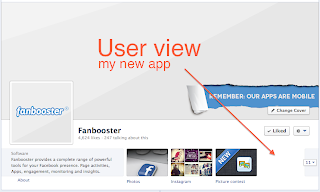



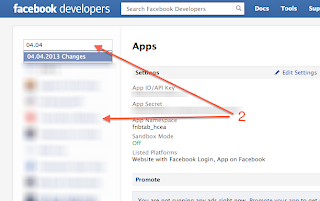
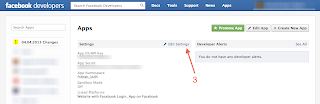
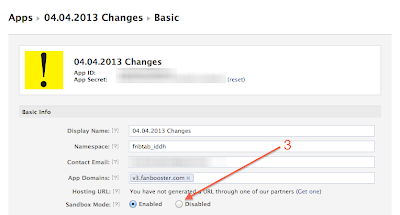
All apps created from today will start from in sandbox mode. The main reason for the change is that Facebook wants apps to be tested before they go live. This is what Facebook writes on their blog:
Starting today, all newly created apps will be in "sandbox mode" by default. This hides your app for people not listed as admins, developers or testers, so you can build your app without worrying about other people accessing it. When you are ready to take your app live, sandbox mode can be toggled off in the basic settings area of the App Dashboard.
What it means
When you have created an app and are ready to go live, you must toogle off sandbox mode.
You can play around with an app before its live. Good for testing.
Bottom line: the change is good for those who appreciate testing, but bad for those who tend to forget stuff. We will for sure see examples where page owners forget to make their applications live.
Sandbox mode

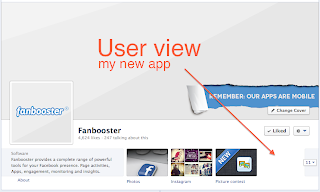
The app we are testing (Page Metrics) is only visible for page admins.
How to fix (Fanbooster customers)
Per now it is not possible to toggle the sandbox on and off outside
Facebook. This means you have to log in to the admin panel after you
have created an app. Please contact us if you need any help. You may
also use our web site chat to get in touch with our support team.
1. Add to page as usual
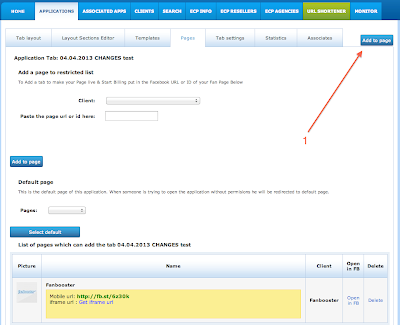 2. Go to Change App Settings in Facebook
2. Go to Change App Settings in Facebook
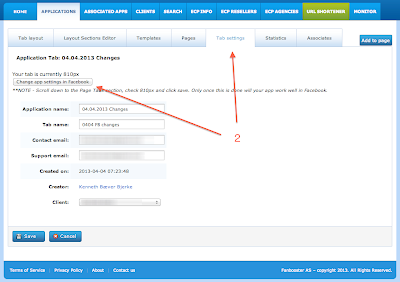
3. Disable the new Sandbox Mode!
By default sandbox mode is set to Enabled. Choose Disabled to make your app live.
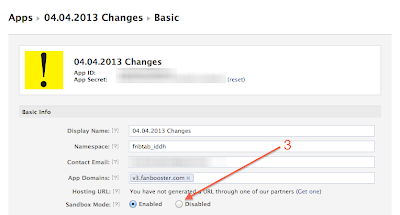 When possible, we will implement the sandbox-toggle directly in
Fanbooster. Until then we will take care of our customers manually. No
need to worry, really.
When possible, we will implement the sandbox-toggle directly in
Fanbooster. Until then we will take care of our customers manually. No
need to worry, really.
1. Add to page as usual
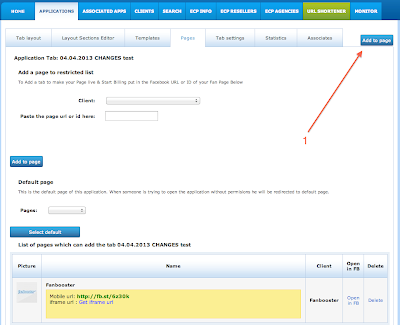
2. Go to Change App Settings in Facebook
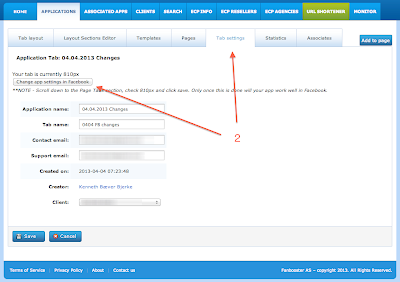
3. Disable the new Sandbox Mode!
By default sandbox mode is set to Enabled. Choose Disabled to make your app live.
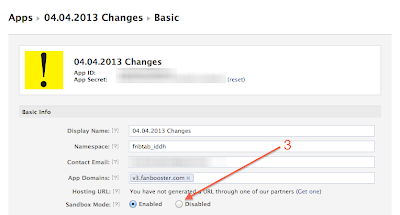
How to fix (All)
Sandbox mode


The app we are testing (the yellow one) is only visible for page admins.
How to go live with an app
1. Find your app in the list or click more

2. Pick your app from the list or use the search field
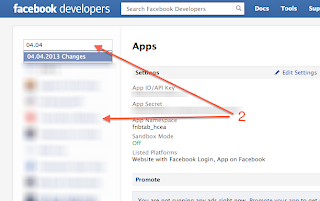
3. Click Edit settings
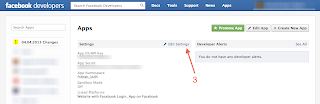
4. Disable the new Sandbox Mode!
By default sandbox mode is set to Enabled. Click Disabled to make your app live.