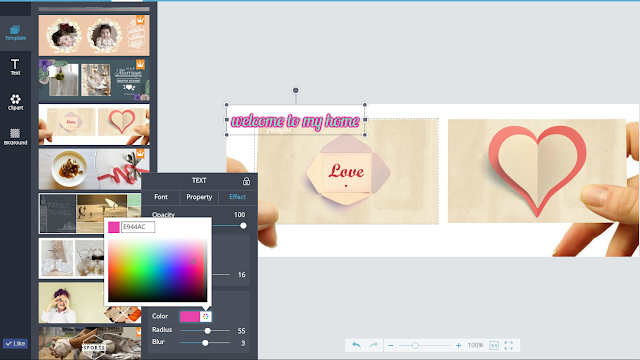FotoJet makes collage making, photo designing and photo editing sooner and quicker. You can use this tool to make collage, edit your photo and make it become art work, and you can use it design many kinds of social platform banners, poster, flyer and so on. Now, let’s have a try of making different kinds of collage with FotoJet collage maker.
1. love heart collage
Have a quick look to find the heart collage template in the creative collage mode. Now you can upload your photos and add them to the template boxes. You have two ways to upload your photos, from your computer or from your Facebook. After then, just drag the photos into the exact box you want put them in one by one. If you just click them, they will be added as clipart which won’t be put in box but can be move here to there. This can show your love to the one you want to send the collage to or it can become a collection of wonderful memory of happy moment.
2. Clipart collage
If you like, you can just use beautiful clipart to make a collage. There are plenty of clipart provided, just move your mouse to clipart and then you will see these splendid clipart.
3. 3D collage
There are many 3D collage templates, and you can use them at will. Make a quick preview of all these 3D collage sample collage, and then click the one you need to make your own 3D collage with your cute and beautiful photos. Such collages can gives people some beautiful feeling and it can also make you feel happy when you see the in the future.
You can do make other kinds of collage with this powerful collage maker. If you need or want make your photos into memorable collages, just come here and try it out, you must find some templates fit you well.
Use designer to create your works
Here you are allowed to make Facebook cover, poster, Google+ cover and etc. let’s try them out.
Make yourself a modern Facebook cover.
Click the Facebook Cover button, then all the samples will show you, you could make preview on the left list. You will find all are match with suitable images and text, you can use them direct after a few slight adjustments. You can use your own photo and text to replace these on the template. Just drag your photos to replace them, delete the text you find redundant for your Facebook cover. You can adjust the position, color and size of the text, and add outline and glow to it.
Flyer is newly added to design mode, and more and more people like to use it. So let’s make a quick flyer with FotoJet. Click flyer, you could see these templates, pick out the one you want to use and give it a simple click. Use it immediately or edit it with your images. After you finish it, you can save it to your computer, print it out or share it to your friends via Facebook, twitter and Google.
Come on and try any others according to your need.
Edit mode
FotoJet editor has much more functions you can use than collage maker and photo designer.
You can use it to change the size of your photo, enhance your photo, and focus the part you want and so on. You can try the ones you need on the basic options and the advanced options. You can apply these by clicking and dragging. Open your photo by click the Open button on the top bar to start your edit.
Change the effect of your photo by moving mouse to effect and click the exact effect you love. It has black & white, sepia, lomo and on and on, you can also change its intensity.
Add overlay and frame if you need. There are many overlays and frames here, the overlays can modify your photo and the frame and make photo looks more like an art work. The overlay is divided into 12 sections, like light trail, space, paper and so on. At the same time, you have a several kinds’ frames to use, and you can still change its thickness, border color and background color.
If you also enjoy this graphic tool, do not hesitate to have a deeply try.